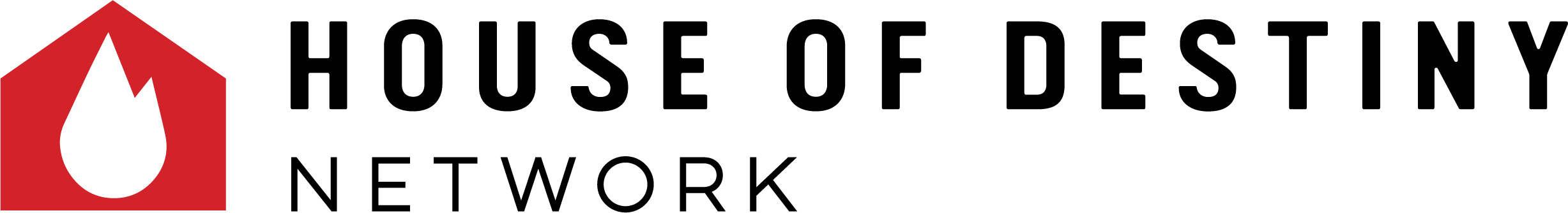HOUSE OF DESTINY ON ROKU
We are excited to now offer House of Destiny on Roku! There are several ways to add the channel to your device:
- In Roku, choose the Search menu option and search for “Kim Clement”. Select the channel and click the “Add Channel” button.
- Click this link to add the channel to your channel list. You will be prompted to log into your Roku account. The next time you start Roku, the channel will appear.
- If you are logged into your account on the Roku website, click the “Channels” menu option. Search for “Kim Clement”. When the search results come back, click the “+ Add Channel” link to add the channel to your list.
** Remember to give our channel a 5-star rating! In Roku, when you have the channel highlighted, click the “*” on the controller and choose 5 stars for the rating.
If you do not have Roku, you can find out more information here: http://www.roku.com/meet-roku
If you are having trouble with the Roku channel, contact us at helpdesk@houseofdestiny.org.